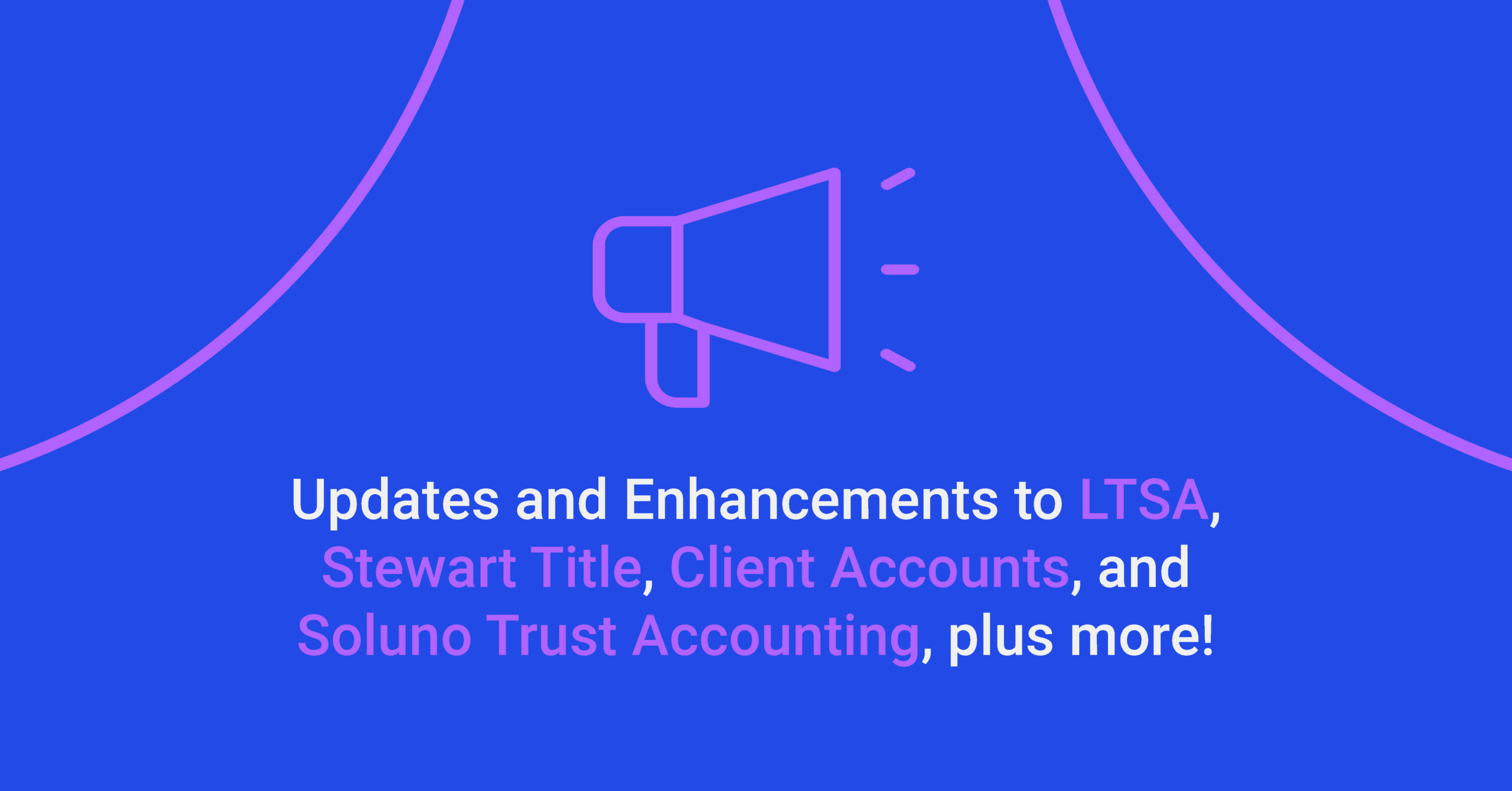
We made big updates and enhancements in our latest product release! All features are live right now.
Read more about the highlights of this release:
Client Account Update
- Easily amend your balance paid from trust on your account in each matter.
- Maybe the client didn’t bring enough funds to complete the transaction, so you can amend your client account to reflect the total amount due.
User Profile Update
- You can now specify how you would like to generate your documents – Word, PDF or Both. All our documents are generated in Word and the required lender and Adobe documents will generate in PDF by default.
- We have added a setting with our LTSA integration for you to set your title search settings to include cancelled charges or not. Easily amend this on the fly with your matter while placing the title search order.
Stewart Title Enhancements
- We have now added a lender title insurance section to each mortgage. This is where you can add your lender coverage amount to map over to NextSteps. No need to edit/amend the advanced amount – simply add the amount to the lender coverage amount field to complete your title insurance policy for those all-indebtedness, credit master mortgages.
- Remove/Cancel order within your matter. If Stewart Title has declined your title insurance policy, you can cancel and remove this from your GoVeyance matter and order from another provider.
Soluno Enhancements
- As we are continuously adding more capabilities to our integration with Soluno, we have now prepopulated all fields on your Soluno Trust tab.
- You can set your default trust account for Soluno with your account settings– easily change this on the fly within the matter.
- Payor/Payee names will prepopulate, and the date will prepopulate with today’s date.
- Easily make changes to your fields prior to sending them to Soluno.
Private/Public Library Icons
- Not sure which entry you are looking for? We have now made it easier to identify our public library entries from the private contacts you have added to your account.
- Our public entries will display our logo, and your private entries will display a lock icon.
These remarkable enhancements and integrations are now live and available to improve your experience with GoVeyance. We’re dedicated to providing you with the tools you need to excel in your legal practice and deliver exceptional service to your clients.
If you have any questions or need assistance, please don’t hesitate to reach out to our support team at support@readywhen.ca.
Thanks,
From everyone at GoVeyance